So here's a tip from Allison at Stampin' When I Can
More than once, I have seen posts out there in blog-o-land about some frustration in responding to reader comments. Just in case you didn't know, if you don't set up your profile to display your e-mail address, the blogger cannot answer your question or thank you for your comments. To ensure that bloggers can communicate with you, do the following...
1. From your Blogger dashboard, click Edit Profile.
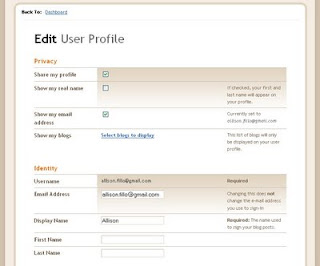
2. When the Edit User Profile page displays, ensure that the checkbox "Show my email address" is selected.
3. Under the Identity header, in the Email Address field, enter your email address.
4. Click Save Profile (all the way down at the bottom of the page).

4 comments:
Thanks for showing readers how to fix this. I linked to your post here,
http://quilting.craftgossip.com/fix-the-no-comment-reply-in-blogger/2010/09/23/
Warm regards,
Scarlett Burroughs
Quilting Editor, Craft Gossip
Thank you so much. I was wondering if I was coming up as "no-reply". Now I have fixed that.
I hope my readers do this, too. I hate when I can't find someone!
Thanks!
You are always so good at replying to readers' comments on your blog. Thanks for that! I am not so good at that :(
Do you just click on their name and reply like that? Or do you have to go to their blog and get their email. Probably a dumb question, but if it is just an easy thing to do, I should definitely start doing it!!!
Post a Comment